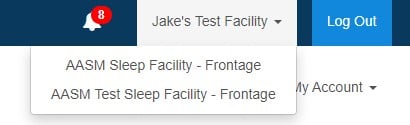Access multiple Sleep ISR facility accounts
Instructions for accessing multiple Sleep ISR facility accounts
Users who manage multiple facilities will be prompted to select an account at the time of logging into the Sleep ISR account. Users are not required to keep separate usernames and passwords for each facility account.
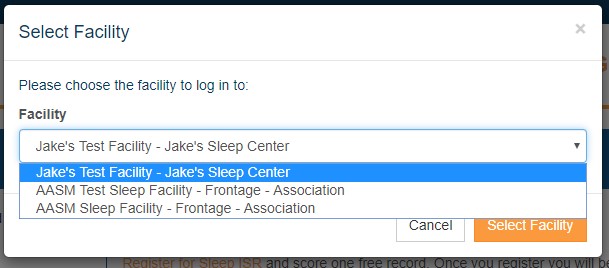
Once viewing the dashboard, users can toggle between accounts by selecting the drop down menu in the top right hand corner. Select the name of the facility and you will be automatically directed to the facility account.