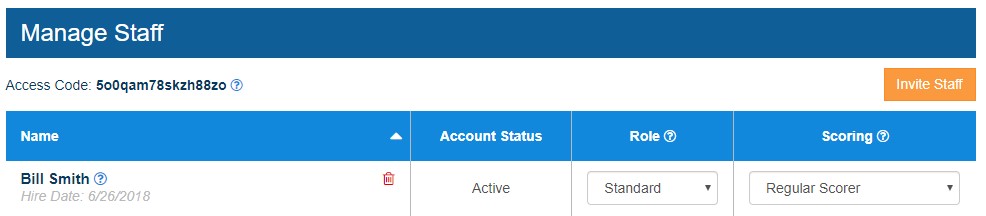Manage staff
Learn how to manage staff in Sleep ISR facility accounts
Sleep ISR facility administrators can manage staff access to facility accounts including adding staff, removing staff, assigning administrator roles and assigning scoring roles.
To manage staff log into the Sleep IRS account.
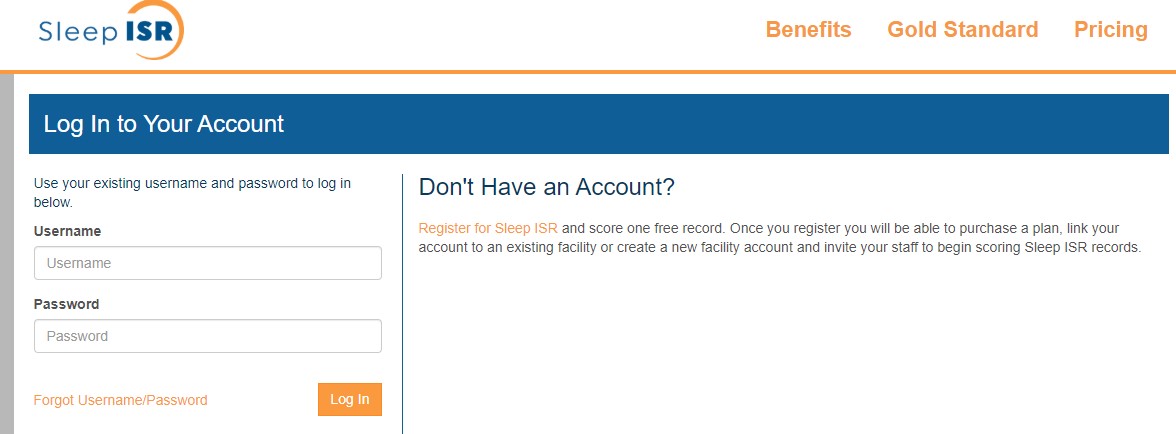
Select the Facility Account drop down menu. Navigate to manage staff.
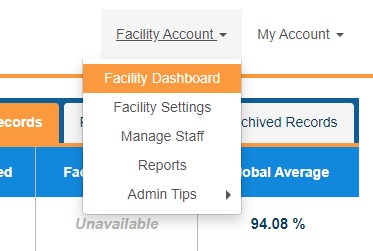
From this view users can change staff role from standard to administrator, assign scoring access, add new staff and remove staff.